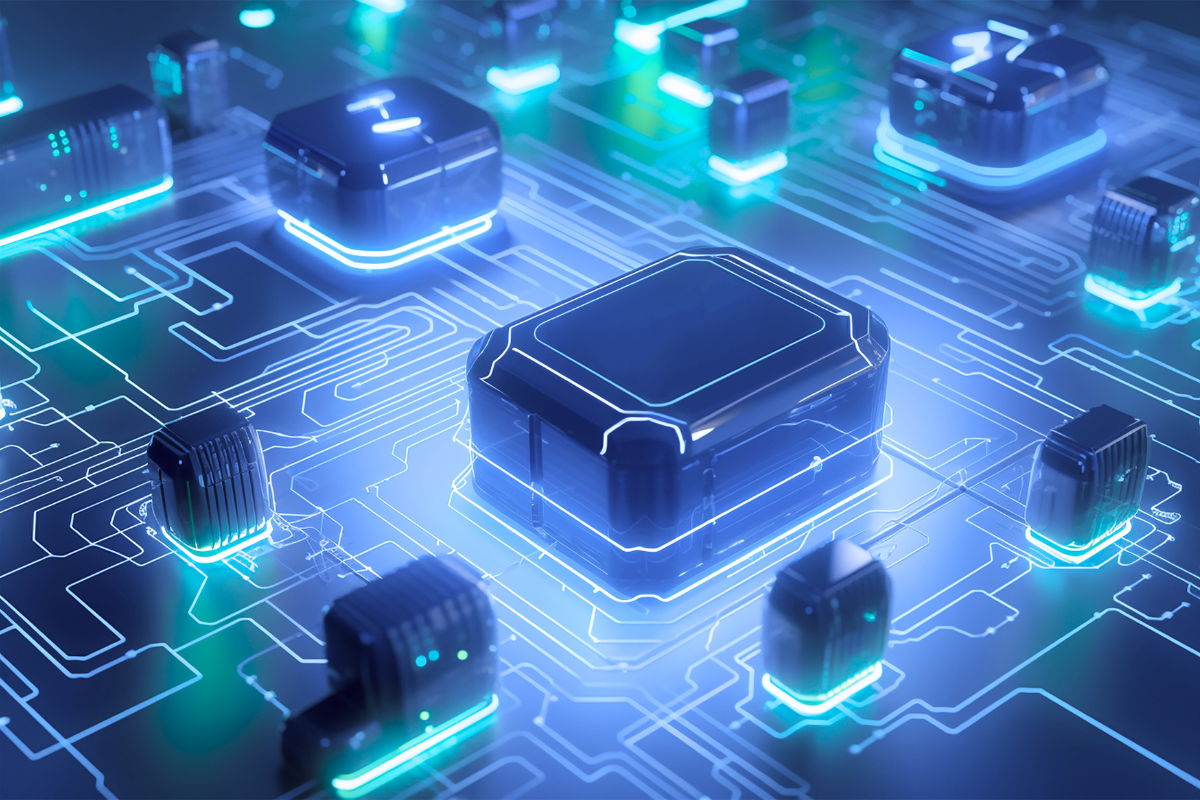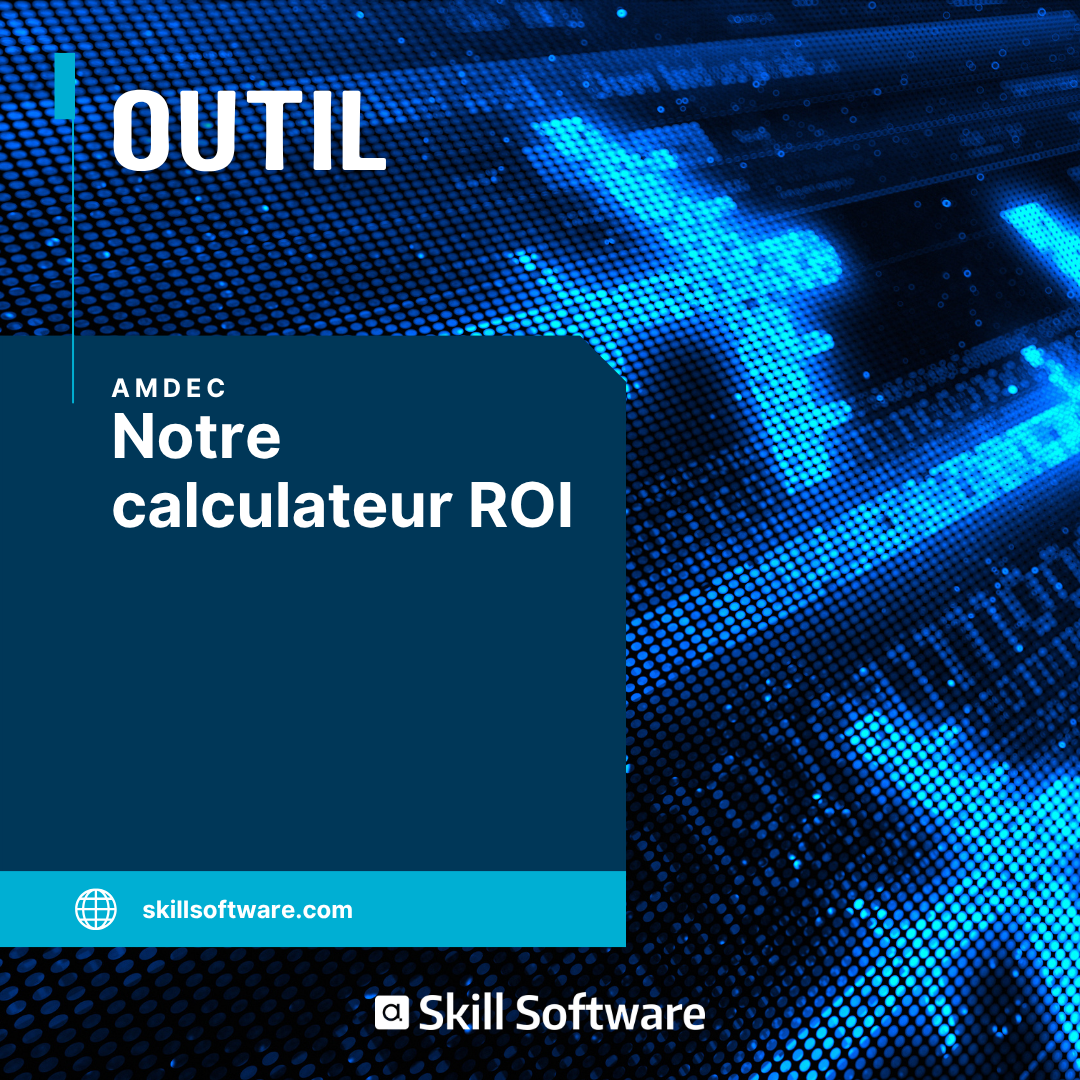Beyond Excel: Calculating the ROI of dedicated FMEA software
Published: October 15, 2025
In an industrial landscape where risk management is synonymous with competitiveness and sustainability, the FMEA (Failure Mode, Effect and Criticality Analysis) method has become an essential standard. Yet many companies, from SMEs to major corporations, still rely on spreadsheets such as Excel to carry out these critical analyses. While this office tool has long proved its worth thanks to its flexibility and accessibility, it is now showing its limitations in the face of the growing complexity of products and processes, as well as increasingly stringent standards requirements, particularly in the automotive and aerospace sectors.
Switching to dedicated FMEA software is often perceived as a major investment. The question that inevitably arises is how to justify the purchase of FMEA software to management. The answer can be summed up in three letters: ROI, for Return on Investment. The aim of this article is to demystify the ROI of FMEA software, provide you with a clear methodology for calculating it, and help you build a solid argument based on quantifiable gains and tangible benefits. We'll see how a specialized tool, far from being a mere cost, proves to be a powerful lever for performance, quality and profitability.
No time to read? Download our ROI calculator at the bottom of the page!
Why Excel has reached its limits for your FMEA?
Before calculating the return on investment of a new solution, it's vital to understand the hidden costs and shortfalls of the current situation. Using Excel to manage FMEAs may seem economical at first glance, but this approach generates indirect costs and risks that are often underestimated.
The limitations of Excel for FMEA management are numerous:
- Lack of centralization and collaboration: Excel files are often scattered across different servers, network shares or even mailboxes, making real-time collaborative work virtually impossible and increasing the risk of working on obsolete versions.
- Difficulty in tracking and managing versions: Keeping track of modifications, validations and the history of FMEAs becomes a real headache, which can prove problematic during audits.
- High risk of human error: Manual data entry, complex formulas and links between different documents (FMEA, monitoring plan, manufacturing flowchart) are all potential sources of error.
- Lack of know-how capitalization: Excel doesn't allow you to effectively capitalize and reuse knowledge acquired during previous projects, forcing teams to "reinvent the wheel" with each new analysis.
- Time-consuming, non-standardized report generation: Creating reports and deliverables in line with customer requirements and standards is a manual, time-consuming and tedious process.
These limitations are not without consequences. They translate into a considerable loss of time for qualified engineers and technicians, non-quality costs (scrap, rework, recalls), difficulties during certification audits and, ultimately, a loss of competitiveness. To find out more about this subject, we invite you to read our detailed article: FMEA: dedicated software or Excel?
Demystifying the ROI of FMEA software
Return on Investment (ROI) is a financial indicator that measures the profitability of an investment. It compares the benefits generated by the investment with its initial cost. The basic formula is simple:

A positive ROI means that the investment is profitable. In the case of FMEA software, ROI calculations enable us to transform qualitative benefits (improved collaboration, reduced stress, etc.) into quantifiable financial gains. It's the ideal tool for presenting a clear, quantified and convincing investment case to your management.
Methodology for calculating the ROI of dedicated FMEA software
To calculate the ROI of dedicated FMEA software, you need to identify and quantify all the gains and costs associated with the project.
A. Calculating gains (the "Return")
The benefits generated by dedicated FMEA software are manifold. They can be divided into several categories.
Time and productivity gains
This is often the easiest gain to quantify. Dedicated FMEA software automates many tasks, freeing up valuable time for your teams.
- Reduced FMEA creation and updating time: Thanks to functions for capitalization, management of generics and feedback (Retex), the time needed to create a new FMEA is drastically reduced. Libraries of failure modes, causes and effects can be created and reused, ensuring consistency and speed. Skill FMEA Pro software, for example, uses a dynamic experience network to support continuous data entry.
- Automated document generation: Automatic generation of deliverables (FMEA, monitoring plan, manufacturing synoptic, workstation sheets) saves considerable time and ensures perfect consistency between documents, since they all come from the same database.
- Accelerated information retrieval: Dedicated software offers advanced search functions, such as a transversal audit module, enabling instant retrieval of information on all FMEA studies, which is impossible with scattered Excel files.
Example of a time-saving calculation :
- Average time spent by an engineer on FMEA with Excel: 8 hours/week.
- Engineer's hourly rate: €50.
- Annual cost: 8h * 47 weeks * €50 = €18,800.
- Estimated time saving with dedicated software: 50%.
- Annual saving per engineer: €9,400. If 5 engineers are involved, the total annual saving is €47,000.
Reducing costs linked to errors and non-quality
Errors in FMEA analyses can have disastrous financial consequences. Dedicated software reduces this risk by structuring the process and guaranteeing data consistency.
- Fewer data entry errors and inconsistencies: By guiding the user and automating the links between data, the software minimizes the risk of manual errors.
- Better detection of critical risks: Advanced analysis tools and a clear view of data enable better prioritization of risks and focus on priority actions, thus avoiding costly production failures. To find out more about prioritizing FMEAs, read our article: How to prioritize your FMEAs?
- Reduce rejects, rework and product recalls: By identifying and controlling upstream risks, the company can improve product quality and reduce non-quality costs.
Example of a calculation to reduce non-quality costs:
- Average annual cost of rejects due to unanticipated failures: €50,000.
- Estimated reduction thanks to improved risk analysis: 20%.
- Annual gain: €10,000.
Improved compliance
In sectors such as aeronautics or automotive, compliance with standards (IAQG 9145, IATF 16949, etc.) is not an option. Dedicated FMEA software is a major asset in ensuring compliance.
- Guaranteed standards compliance: The software integrates the requirements of the various standards, ensuring that your deliverables are always compliant. Skill FMEA Pro, for example, complies with AIAG-VDA automotive and IAQG EN9145 aerospace standards.
- Simplified audits: data centralization, full traceability of changes and standardized reporting make it much easier to prepare and conduct customer and certification audits.
- Avoidance of non-compliance costs: The costs of non-compliance can be very high: penalties, loss of contracts, suspension of certification.
Example of calculation of compliance costs avoided:
- Average cost of preparing a major customer audit: 5 man-days (€2,000).
- Frequency: 4 audits per year.
- Annual cost: €8,000.
- Reduction in preparation time thanks to software: 75%.
- Annual gain: €6,000.
Qualitative benefits
Some benefits are more difficult to quantify, but are no less important. It's essential to emphasize them in your sales pitch.
- Improved customer satisfaction: More reliable products and higher-quality deliverables boost customer confidence and satisfaction.
- Improved brand image: The use of professional, high-performance tools conveys an image of rigor and quality control.
- Capitalization and sharing of know-how: The software becomes the company's technical memory, facilitating the integration of new employees and ensuring the longevity of knowledge. To explore this crucial advantage, read our article on "Capitalization" in your Skill FMEA Pro software.
- Better inter-departmental collaboration: A common, centralized tool promotes communication and collaboration between the various departments (Design Office, Methods, Quality, Production).
B. Cost calculation (Investment)
For a complete ROI calculation, you need to take into account all the costs involved in acquiring and implementing the software.
- Software costs: These include the price of licenses (which can be floating and non-nominative, as with Skill FMEA Pro, thus optimizing their use), modules and any options (multi-site, multi-language, etc.).
- Implementation costs: These include installation, parameterization, reuse of existing data (e.g. importing data from Excel files) and user training. Good support is the key to successful adoption.
- Recurring costs: These are mainly the annual maintenance contract, which covers technical support and software updates.
Example of investment calculation:
- Software (5 floating licenses): €20,080
- Installation and configuration: €4,500
- Training (2 groups): €6,124
- Total cost of initial investment (non-recurring): €30,704
- Annual maintenance cost (recurring): €4,819
Case study : Switching from Excel to dedicated FMEA software in the aeronautics sector
To illustrate the ROI calculation in concrete terms, let's take the example of a leading aeronautical equipment manufacturer, a partner of some of the world's largest prime contractors.
Background and challenges
This multi-site company was managing several hundred product and process FMEAs in Excel. The challenges were numerous: lack of harmonization of practices between sites, difficulties in sharing information in real time, considerable loss of time in consolidating data and preparing audits. Faced with the widespread use of the APQP methodology in the aeronautical supply chain, the quality department decided to equip itself with a centralized software solution.
The solution and its benefits
The company opted for a dedicated FMEA software solution, enabling deployment across multiple sites. The key features that made the difference were :
- Centralization in a single database: all users share and synchronize experience and knowledge, guaranteeing perfect consistency.
- Generics management and capitalization: The company was able to create model FMEAs, which were enriched as projects progressed, enabling new analyses to be launched on a solid, proven basis.
- Synchronization of deliverables: FMEAs, manufacturing synoptics and monitoring plans are perfectly synchronized, with any modification in one document automatically reflected in the others.
- Multi-site, multi-language deployment: The solution harmonized practices between French and international sites, while managing deliverables in several languages to meet customer requirements.
ROI calculation over 3 years
- Investment cost (Year 1) :
- Software (multi-site configuration, 8 licenses): €30,000
- Services (installation, training): €15,000
- Total Year 1: €45,000
- Recurring costs (Years 2 & 3) :
- Annual maintenance: €7,200/year
- Annual gains :
- Productivity gains (10 engineers, 25% time saved on FMEA, hourly rate €50): 10 * (8h/week * 0.25) * 47 wks * €50 = €47,000
- Reduction in non-quality costs: €20,000
- Savings on audit preparation: €10,000
- Total annual savings: €77,000
|
Year 1 |
Year 2 |
Year 3 |
Total over 3 years |
|
|
Costs |
45 000 € |
7 200 € |
7 200 € |
59 400 € |
|
Profit |
77 000 € |
77 000 € |
77 000 € |
231 000 € |
|
Net Profit |
32 000 € |
69 800 € |
69 800 € |
171 600 € |
ROI over 3 years=59,400(231,000-59,400)×100≈289%
The calculation shows a return on investment of almost 290% over 3 years. Not only does the investment pay for itself in the first year, it also generates significant net profits.
How to build a solid argument to convince your management?
To justify the purchase of FMEA software, it's not enough to present a figure. You need to tell a story about the transformation of your risk management. Here are the steps to build a convincing case:
- Take stock: Analyze your current processes, listing the tasks, time spent and risks associated with using Excel.
- Define your needs: Involve a multi-disciplinary project team to draw up precise specifications. To help you, see our articles on defining requirements and drawing up specifications.
- Calculate projected ROI: Use the methodology described above. Be conservative in your earnings estimates to reinforce your credibility.
- Present qualitative benefits: Don't overlook non-quantifiable benefits such as data security, improved collaboration, enhanced know-how and a professional image with customers.
- Rely on testimonials: Feedback from your peers is a powerful argument. A methods manager from a major aeronautics group commented: "I particularly appreciate working with Skill Software. The team has combined expertise, availability and responsiveness [...] Skill Software has enabled us to increase our software maturity and competence". A quality manager added: "Since we started using Skill FMEA Pro, the quality of our work has been noticed by our customers themselves".
A strategic investment in your performance
Switching from Excel to dedicated FMEA software is no longer just a matter of convenience; it's a strategic decision that has a direct impact on your company's performance. As we have demonstrated, the return on investment of such a solution is rapid and significant, far beyond simple productivity gains.
By centralizing data, automating tasks, securing compliance and capitalizing on company know-how, dedicated FMEA software like Skill FMEA Pro becomes a real pillar of your continuous improvement approach. It enables you not only to reduce costs, but also to improve product quality, enhance customer satisfaction and, ultimately, boost your competitiveness.
Calculating ROI is the first step in making this decision objective. It gives you the facts and figures you need to convince your management that this investment is not only justified, but essential to your company's future.
Don't wait any longer to move up a gear. Contact our experts for a personalized demonstration of Skill FMEA Pro and an assessment of your potential ROI.
Get our FMEA ROI calculator