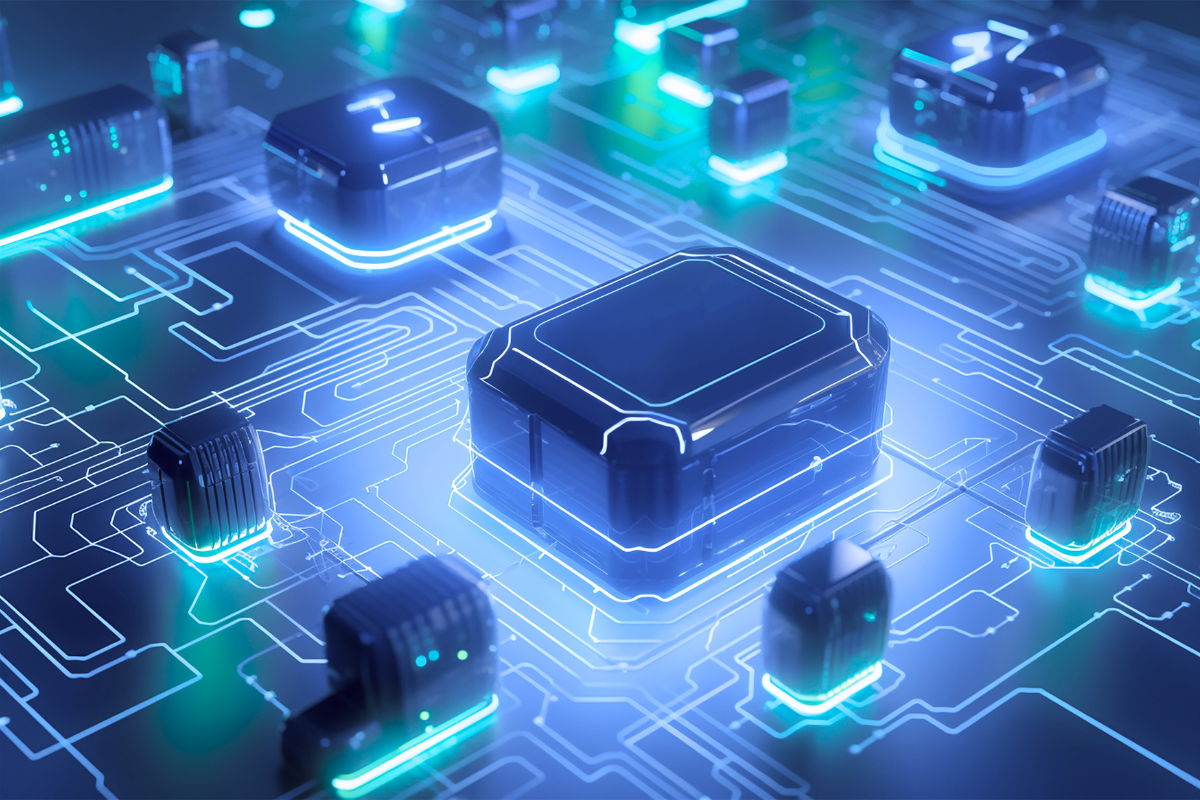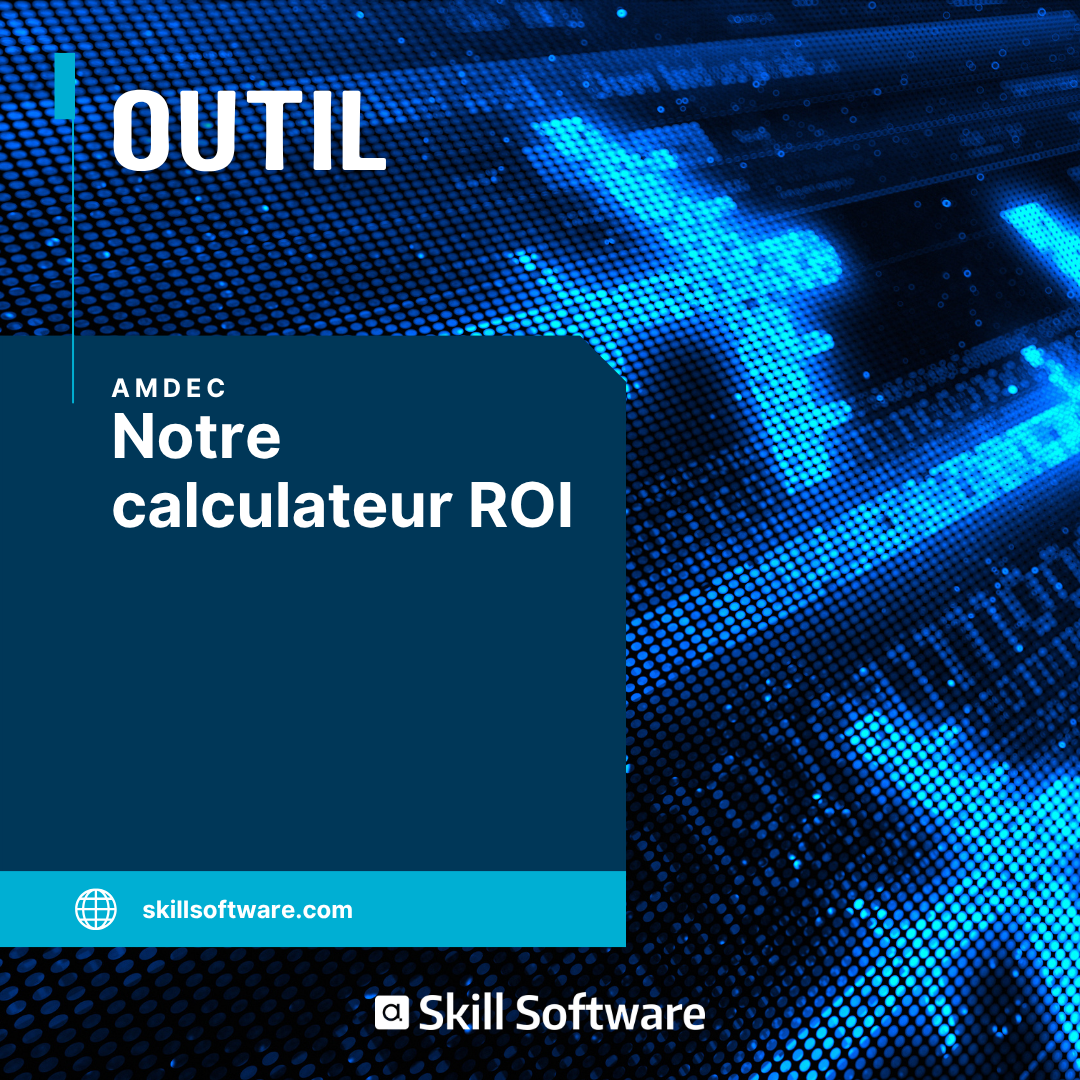FMEA automation: Optimize your risk analysis with digital tools
Published: July 8, 2025
Failure Mode, Effect and Criticality Analysis (FMEA) is an essential methodology for identifying and managing the potential risks associated with a product, process or system. However, carrying out an FMEA manually can be tedious and time-consuming. This is where FMEA automation comes in. Thanks to digital tools, it is now possible to simplify, speed up and optimize your risk analyses.
Why automate FMEA?
Automating FMEA offers many advantages to companies:
- Time and efficiency savings: FMEA software automates repetitive tasks, such as creating tables, calculating criticality indices and generating reports.
- Reduced errors: Automation reduces the risk of human error and ensures data consistency.
- Better collaboration: Digital tools facilitate information sharing and collaboration between teams.
- Deeper analysis: Automation enables larger volumes of data to be processed, and trends to be identified that might otherwise go unnoticed during manual analysis.
- Improved traceability: FMEA software keeps a history of changes and decisions, facilitating monitoring and auditing.
How can FMEA be automated?
FMEA automation is based on the use of specific software offering a wide range of functionalities:
- Creation and management of FMEAs: The software makes it easy to create and manage product, process and system FMEAs.
- Data libraries: The software offers libraries of failure modes, effects and causes to facilitate analysis.
- Automatic calculation of criticality indices: The software automatically calculates criticality indices (IPR, NPR...) according to the parameters defined.
- Report and graph generation: Customized reports and graphs can be generated to visualize analysis results.
- Integration with other tools: Some software packages integrate with other tools, such as CAD or CAM software, to facilitate data exchange.
Key features of FMEA software
1. Intuitive user interface: FMEA software must be easy to use, even for novice users.
2. Management of different types of FMEA: The software must enable product, process and system FMEAs to be carried out.
3. Data libraries : Pre-filled libraries of failure modes, effects and causes facilitate analysis.
4. Automatic calculation of criticality indices: The software should automatically calculate criticality indices based on defined parameters.
5. Report and graph generation: Customized reports and graphs can be generated to visualize analysis results.
6. Collaboration features: The software must facilitate information sharing and collaboration between teams.
7. Action plan management: The software must enable corrective and preventive actions to be tracked and managed.
8. Traceability and auditing: The software must keep a history of changes and decisions, to facilitate monitoring and auditing.
CASE STUDIES FOR FMEA AUTOMATION
1. Automotive industry: A car manufacturer uses FMEA software to analyze the risks associated with the design of a new braking system. The software identifies potential failure modes, calculates criticality indices and defines corrective actions.
2. Aeronautics sector: An aeronautics company uses FMEA software to analyze the risks associated with the manufacture of a new aircraft component. The software is used to simulate different failure scenarios and optimize manufacturing processes.
3. Pharmaceutical industry: A pharmaceutical laboratory uses FMEA software to analyze the risks associated with the production of a new drug. The software is used to guarantee product quality and safety.
Facts and figures : The impact of FMEA automation
Studies have demonstrated the positive impact of FMEA automation:
- FMEA completion time reduced by 20 to 30%: Synchronization automates repetitive tasks and frees up team time.
- Errors reduced by 15-20%: Data consistency limits the risk of human error and inconsistencies.
- Improved inter-team collaboration by 25%: Synchronization promotes information sharing and communication between teams.
- Increase risk detection by 10-20%: Automation enables the analysis of larger volumes of data, and the identification of trends that might otherwise go unnoticed during manual analysis.
THE FUTURE OF FMEA AUTOMATION
FMEA automation is constantly evolving. New technologies, such as artificial intelligence (AI) and machine learning, are opening up new perspectives for risk analysis. For example, AI could be used to :
- Predict failure modes: By analyzing historical data, AI could predict the most likely failure modes.
- Optimize action plans: AI could propose optimized corrective and preventive actions based on available data.
- Automate FMEA generation: AI could automatically generate FMEAs from design or production data.
FAQ : YOUR QUESTIONS ABOUT FMEA AUTOMATION
1. How much does FMEA software cost?
The cost of FMEA software varies according to the features offered and the number of users. There are free solutions, open source software and more advanced commercial software.
2. How do I choose the right FMEA software for my needs?
The choice of FMEA software depends on your specific needs, the size of your company and your sector of activity. It's important to consider the features offered, ease of use, cost and technical support.
3. Do I need advanced computer skills to use FMEA software?
Most FMEA software is designed to be easy to use, even for novice users. Training courses are generally offered to help users get to grips with the software.
4. Will FMEA automation replace human expertise?
FMEA automation is a powerful tool that facilitates and optimizes risk analysis, but it does not replace human expertise. Interpretation of results and final decision-making remain the responsibility of experts.
Automating FMEA is a major asset for companies wishing to improve their risk management and optimize their processes. Digital tools make for greater efficiency, accuracy and collaboration. The future of FMEA is closely linked to the evolution of technologies, such as AI and machine learning, which open up new perspectives for risk analysis.
Don't wait any longer to optimize your risk analyses! Explore FMEA automation solutions and discover how they can transform your processes.